Forensic analysis can play a crucial role in recovering data lost in a malware attack through a systematic and methodical approach. Here’s how forensic analysis can achieve this.:
- Get your system ready
- Identify the malicious software/program/code.
- Retrieve your data back.
- Remove the malware
- Restart your system afterward
- Prevent further attacks
Get your system ready
After a malware attack, you should turn off your computer and disconnect it from any external storage devices and networks. By doing this, the malware will be stopped from replicating or deleting more information. You should also make a copy of your hard drive or any other affected media, and use it as the source for forensic analysis. This way, you can preserve the original evidence and avoid further damage or contamination. You can use tools like dd or FTK Imager to create a forensic image of your drive, which is an exact replica of its content and structure.
Identify the malicious software
Finding the type and origin of the virus that infected your system is the next step. This will help you understand how it works, what it does, and how to remove it. To scan your forensic image and find any malicious files or processes, you can use applications like Malwarebytes, Virus Total, or Cuckoo Sandbox. Additionally, you can examine your system’s memory and registry using programs like Volatility or RegRipper to search for any traces of malware activity or configuration. Document your findings and report the appropriate authorities about any questionable indicators or domains.
Retrieve your data back
The third step is to try to recover your data from your forensic image. Depending on the type and severity of the malware attack, you may be able to restore some or all of your data using different methods. For instance, you can use software like Recuva, TestDisk, or Photorec to search your drive for any recoverable items and restore them to a secure location if the malware has erased your files. If the malware encrypted your files, you can use tools like Ransomware Decryptor, Emsisoft Decryptor, or No More Ransom to try to decrypt them using available keys or algorithms. If the malware altered your files, you can use tools like Hex Editor, WinMerge, or DiffChecker to compare them with backup versions or original sources and identify any changes or discrepancies.
Remove the malware
The fourth step is to remove the malware from your system and prevent it from running again. To scan and remove any harmful files or processes from your system, use programs like ComboFix, HitmanPro, or Malwarebytes. You can also examine and disable any undesirable startup items, services, or registry entries with programs like Autoruns, Process Explorer, or HijackThis. To make sure your system is safe and secure, you should also update your antivirus program and do a thorough scan.
Restart your system afterward
Restoring your system to its original condition and starting up again. To reinstall your operating system and apps, or to restore your system to a previous point or backup, you can use tools like System Restore, Backup and Restore, or Acronis True Image. Additionally, you should confirm that your system is operating as it should be and that your data is both functional and undamaged. Along with changing your login information and passwords, you should keep an eye out for any indications of network and system compromise or recurrence.
Prevent future attacks
The final action to take is to shield your data from loss or damage and stop malware attacks in the future. Creating strong and unique passwords, turning on multi-factor authentication, installing and updating antivirus software, staying away from suspicious attachments and links, regularly backing up data, keeping yourself and your employees informed about the most recent malware threats, and reporting any incidents or breaches are some ways to do. It is preferable to avoid malware attacks altogether, even though forensic analysis can assist you in recovering data that was lost as a result of an attack. These methods will improve your security and resilience while reducing the impact of malware attacks on your data and company.
Conclusion
In conclusion, forensic analysis is like being a digital detective. It helps us find and recover data that’s been lost due to malware attacks. By carefully examining digital evidence like computer memory, network logs, and file systems, forensic experts can piece together what happened during the attack and retrieve important files or information that seemed lost forever. This process not only helps us understand what went wrong but also helps us better protect against future attacks. So, think of forensic analysis as the superhero who saves the day by bringing back our lost data and making our digital world safer.



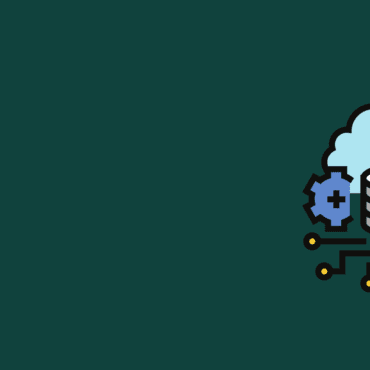
Post comments (0)