Introduction:
In digital systems, computer memory is essential because it serves as a workspace for the temporary storage and processing of commands and data. Choosing the appropriate memory type is crucial for building high-performance computing systems tailored to different use cases. This article provides an overview of the common types of memory found in modern computers.
Volatile Memory:
Volatile memory requires electrical power to maintain the stored information. As soon as power is turned off, all data contained in volatile memory is immediately lost. The two primary examples of volatile memory are:
- RAM – Random Access Memory is the main working memory used to run active programs and temporarily store data. RAM allows quick, random access to stored data for high-speed reading and writing. It is much faster than hard drives, but since it is volatile, it requires constant electrical power to retain information.
- CPU Registers – Registers are small amounts of extremely fast memory directly embedded into the processor to store data and processor state for executions and calculations. Registers provide the fastest access to data that the CPU needs for real-time operations. Like RAM, registers are volatile.
Non-Volatile Memory:
Non-volatile memory, on the other hand, has an infinite capacity to store data even in the absence of electrical power. Common examples of non-volatile memory include:
- ROM – Read-Only Memory contains permanent programs and data, like a computer’s BIOS boot instructions. The contents of ROM chips are hardcoded during manufacturing and cannot be electronically modified after production.
- Flash Storage – Flash memory storage devices store data in integrated circuits containing billions of memory cells. Flash memory cards, USB flash drives, and solid-state drives (SSDs) retain data without power and provide rewritable, non-volatile storage.
- Optical Discs – CDs, DVDs, and Blu-ray discs encode data optically. The data is read using a laser without any physical contact with the disc surface. Optical discs provide portable, non-volatile storage.
- Magnetic Tape – Tape drives use reels of magnetically encoded plastic film to store data. Tapes are primarily used for archival and backup storage due to slow access speeds.
- HDDs – Hard disk drives store data on quickly rotating magnetic disks. HDDs allow random data access but are slower than SSDs due to moving mechanical parts.
Non-volatile memory provides persistent storage for long-term data retention when the system is powered off. Volatile RAM provides high-speed temporary runtime working memory to execute programs efficiently.
Cache Memory:
Cache memory is a type of extremely high-speed volatile memory that temporarily stores data closer to the CPU for faster access. Cache sits between the CPU and RAM in the memory hierarchy. It acts as a buffer, caching frequently used data values so future requests can be served faster. Usually, there are several cache levels:
- Level 1 Cache – Embedded into the CPU chip itself to provide the quickest access to critical data during computations.
- Level 2 Cache – Located very close to the processor, with access times less than 10 nanoseconds.
- Level 3 Cache – Situated outside the CPU, it has a larger capacity than L1 & L2 caches but slower access.
When the CPU needs to read or write data, first it checks the cache. If the required data is already in the cache (cache hit), it provides almost instant access. If not (cache miss), it is copied from slower RAM, delaying access. Cache memory management policies determine what gets cached and for how long.
Main Memory (RAM):
The majority of a computer’s primary working memory is offered by RAM. There are two types of RAM:
- DRAM – Dynamic RAM uses capacitors to store bits as electric charges. The capacitors must be routinely recharged with power to avoid data loss. DRAM makes up most system memory due to its low cost and high capacity suitability.
- SRAM – Static RAM uses a form of flip-flop circuitry to store bits. It does not require refresh cycles, providing faster access than DRAM. But SRAM is more expensive, so it is mainly used for cache.
RAM chips are installed in RAM-only slots on computer motherboards as memory modules similar to DIMMs. Important RAM specifications include memory size, bandwidth, latency, voltage, and form factors.
Secondary Storage:
Secondary storage provides non-volatile data storage, which stores data in RAM until it is needed. Common examples include:
- Hard Disk Drives (HDDs) – HDDs record data magnetically on spinning platters. A read/write head moves to access data. HDDs have high capacity but slower access due to moving parts.
- Solid State Drives (SSDs) – SSDs use integrated flash memory chips to store data. They have faster access, boot times, and data transfers than HDDs due to the absence of moving parts. However, SSDs are typically more expensive per gigabyte.
- Optical Drives – CDs, DVDs, and Blu-ray discs provide portable, removable storage for data, music, and movies. Discs are written and read by an optical drive using a laser assembly.
- USB Flash Drives – These compact, detachable devices, which also use flash memory, are simply inserted into a USB port for easy storage and data transfer.
- Memory Cards – Used in many consumer devices like cameras, cards provide removable flash storage in compact sizes. Popular types are SD, microSD, and CompactFlash
Online/Cloud Storage:
Data can also be stored on remote servers operated by cloud service providers with internet connectivity:
- File Hosting Services – Services like Dropbox and Google Drive provide file storage and syncing across devices through cloud folders.
- Cloud Databases – Databases of structured data can be hosted in the cloud instead of maintaining dedicated database servers.
- Object Storage – Unstructured data is stored in a flat pool of objects instead of files/folders.
- Backup Storage – Cloud backups provide an alternative to local backups for protection against device theft/failure.
Cloud storage offers flexible, limitless capacity without managing physical hardware. But constant internet access is required.
Registries:
The Windows Registry is a centralized hierarchical database used to store system and program configuration data on Windows operating systems. It contains OS settings, hardware configurations, user preferences, filesystem locations, network settings, and per-user application configurations.
Conclusion:
Understanding memory technologies is key to managing computing systems. Volatile memory provides temporary runtime data storage, while non-volatile memory offers persistent storage. Caching strategies attempt to bridge the gap between speed and persistence. Cloud storage offers collaborative benefits through global connectivity. Designing the appropriate memory hierarchy enables the building of devices and platforms optimized for specific goals.
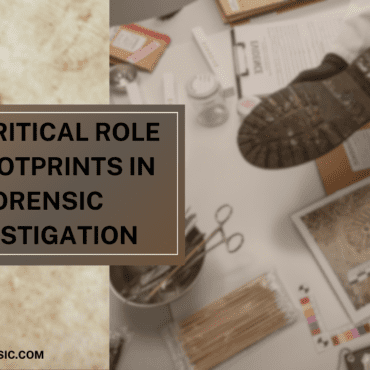




Post comments (0)