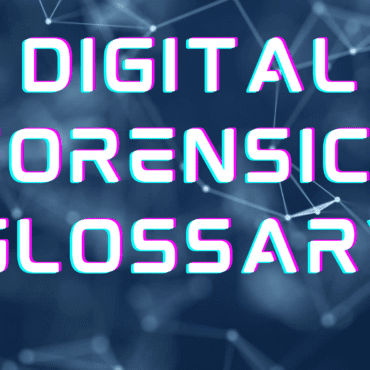
Digital Forensic Glossary
A Driver A group of files that enable one or more hardware devices to communicate with the computer’s operating system. Without drivers, the computer would not be able to send ...


A VPN (or Virtual Private Network) is a technology that was primarily developed to serve businesses. Its major function was to provide secure, cost-effective, and flexible solutions to safeguard corporate networks. It made work tools and data accessible to employees while restricting access to everyone else.
Rather than depending on costly hardware to set up closed-off networks, a VPN connection uses the open internet to safely send data via an encrypted tunnel. Because the internet is public by design, encryption serves as a barrier to rogue agents lurking in the same environment.
VPN technology is simple, but there are numerous VPN configurations and tunnelling protocols from which to pick. All of this can get extremely complicated, so here’s a simple overview of which VPN and tunnelling protocols are best for your company.
Remote access and site-to-site VPN solutions handle the same challenges but in different ways. The ultimate purpose is still to protect firm resources from unwanted access.
A remote access VPN establishes a temporary encrypted connection between the business’s data center and the user’s device. It becomes operational only after the user activates it. Otherwise, it lacks a permanent link. Businesses generally utilize this type to securely access programs and data stored in a central hub over a VPN connection. Think of it as a VPN connection that creates a secure conduit from your device to important papers or company data on the other end.
The biggest disadvantage of this strategy is that the programs you use are no longer frequently hosted from the main headquarters. Most businesses use software as a service (SaaS) solutions, which are universally hosted someplace else and utilize massive data centers. As a result, setting up a remote access VPN may not be the most practical approach, as data would be routed from the user’s device to the central hub, then to the data center, and back. Not only might this cause major bottlenecks and decrease network performance.
However, this option can be useful when you require it for specialized self-hosted apps or highly secret information that you do not wish to host elsewhere. However, it is important to prepare based on the amount of users who will be accessing them. The more of them you have, the more capable gear you will require.
Site-to-site VPN is a persistent link between numerous offices that forms a unified network that is always active. It requires separate configurations for both networks and is best suited for scenarios where you have many distant sites. It can be used to configure on-premises routers or firewalls.
If your users desire to log in from home, this approach will not be very useful. Administrators frequently do not accept connections from networks over which they have no control for safety concerns. Essentially, they’re giving up accessibility in exchange for security.
On the plus side, it’s one of the cheapest ways to combine disparate networks into a single network. Every device can behave as if it is connected to the same local area network, allowing for data transfers and protecting it from external surveillance attempts.
VPNs use tunnelling protocols, which serve as rules for data transmission. It includes thorough instructions for packaging the data and performing the necessary checks when it arrives at its destination. These varied strategies have a direct impact on process speed and security. These are the most popular ones.
IPSec is a VPN tunnelling protocol that secures data sharing by requiring session authentication and packet encryption. It is a two-step encryption process: the encrypted message is embedded in a data packet that is then encrypted again. Because of its great compatibility, the IPSec protocol is commonly used in Site-to-Site VPN configurations. It is combined with other protocols for added security.
L2TP creates a secure tunnel between two L2TP connection locations. Once established, it encrypts the transferred data using an extra tunneling mechanism called IPSec. L2TP’s complicated architecture contributes to the excellent security of shared data. It’s another common option for site-to-site configurations, particularly when more security is required.
PPTP, another tunnelling protocol, uses a PPTP cipher to construct a tunnel. However, since the cipher’s inception in the 1990s, processing power has grown dramatically. Brute-forcing the cipher would not take long to crack, revealing the exchanged data. As a result, this cipher is rarely used in technology; instead, more secure tunnelling protocols with more advanced encryption are preferred.
The Secure Socket Layer and Transport Layer Security protocols are the same standard for encrypting HTTPS web pages. That manner, the web browser serves as the client, and user access is restricted to certain programs rather than the entire network. Almost all browsers have SSL and TLS connections, therefore no additional software is normally required. Typically, remote access VPNs employ SSL/TLS.
OpenVPN is an open-source version of the SSL/TLS foundation that includes extra cryptographic techniques to make your encrypted tunnel even more secure. It’s the preferred tunneling protocol because to its great security and efficiency. However, compatibility and configuration might be hit or miss because it cannot be installed natively on many devices to create router-to-router VPN networks. Therefore, the performance may vary.
It is available in two versions: User Datagram Protocol (UDP) and Transmission Control Protocol (TCP). UDP is faster because it performs fewer data checks, whereas TCP is slower but better at protecting data integrity. Overall, OpenVPN is a well-rounded and secure tunneling protocol that is widely used for both remote access and site-to-site virtual private networks.
SSH, like the other choice, establishes an encrypted connection and permits port forwarding to distant machines over a secure channel. It’s great for accessing your business desktop from your laptop at home. While SSH channels allow more flexibility, they should always be closely monitored because they serve as a direct entrance point for breaches. That is why it is best suited to remote access setups.
The most recent publicly available tunnelling protocol is less difficult but far more efficient and secure than IPSec and OpenVPN. It uses extremely simplified code to get the greatest possible speed with a small margin of error. While it is still in its early stages of adoption, you may be able to identify offices that use Wireguard for site-to-site connections.
A VPN protocol should be last on your list of options. First, determine whether you want to use remote access or site-to-site. It should reduce your list of alternatives. However, it is important to note that remote access and site-to-site are not the only options for configuring an Internet-based VPN.
After carefully assessing your business goals and setup strategy, you may begin researching your network requirements. Consider your risk model, the traffic volume you anticipate, the data you want to make available, and who will have access to it. The clearer the image, the easier it will be to reduce setup costs and choose the best tunnelling protocol for your specific needs.
Wireguard, L2TP, SSL/TLS, and OpenVPN are generally the most secure solutions for remote access configurations. The ideal VPN protocols may be entirely dependent on your hardware from a site-to-site standpoint. For example, if you already have routers that natively support OpenVPN, it may make more sense to keep them rather than replace them with ones that enable Wireguard.
Written by: Jay Ravtole
Tagged as: IPsec VPN, Cisco AnyConnect VPN Protocol, Hawk Eye Forensic, L2TP VPN, hawk eye forensic lab, OpenVPN, PPTP (Point-to-Point Tunneling Protocol), Remote Access VPN, L2TP (Layer 2 Tunneling Protocol), Site-to-Site VPN, IPsec (Internet Protocol Security), Extranet VPN, SSL/TLS (Secure Socket Layer/Transport Layer Security), Intranet VPN, IKEv2 (Internet Key Exchange version 2), MPLS VPN, SSTP (Secure Socket Tunneling Protocol), SSL VPN, GRE (Generic Routing Encapsulation), PPTP VPN, WireGuard.
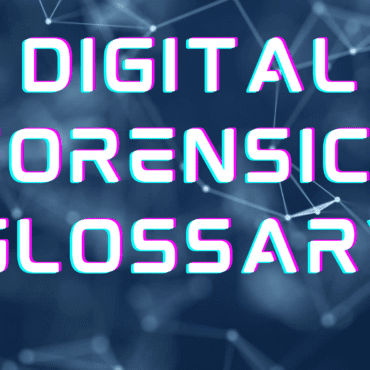
A Driver A group of files that enable one or more hardware devices to communicate with the computer’s operating system. Without drivers, the computer would not be able to send ...
Copyright 2023 all rights reserved by Hawk Eye Forensic.
Post comments (0)